Mobile app design tips. There are billions of different mobile apps and different designs. How to stand out when there is this amount of mobile apps online?
As the world strives for a purely digital future, the importance of UX design cannot be underestimated. In particular, the rise of mobile devices has put the focus on designing UX for applications, which is now probably more important than ever.
Creating a good mobile design is not easy. Good applications must have clear focus and clarity. If the mobile app experience is not great, the user will leave the app and never return.
Understanding Mobile App Design
Good application design takes various factors into account, but this should always be done with a "user-friendly" approach -- And that definitely can't be your last thought when creating an application. It is also important to keep in mind the general principles of design and how they will be translated into digital space.
UX vs. UI - Mobile App Design Tips
User interface (UI) design and user experience (UX) are usually mixed up for the same thing. Although they go hand in hand, they differ conceptually and in execution.
User interface application design is the look and feel of your application, including its presentation and interactivity.
User experience application design is the nut of your application or technical usability and functionality.
Think of your application as a construction project. UX designer is like an architect who is responsible for the structure and its designs, which are similar to wireframes. A UI designer is the interior designer of the house, he chooses wallpaper and furniture like colors and fonts.
If the user experience does not match the design, it makes it difficult for users to navigate through the application -- In short, you don’t want the less-traveled route to be the route your customers intended to take.
7 Great Mobile App Design Tips
Here are some helpful tips for designing mobile apps to get started:
Use a grid to design your app
In the history of design, the network system occupies a central place. It helped create masterpieces - graphic posters, logo designs, websites, and, of course, mobile applications.
Maybe you don't see it, yet every surface has an invisible grid. This acts as a magnificent guide for defining spaces. It is a 2D structure made of a series of curved or cut straight lines and serves as a framework that designers use to put in order graphic elements in a way that is easily absorbed. Outsourced application development
Keep main actions accessible
Accessibility is the procedure of making your products as usable to as many people as possible -- Including "design for everyone" in mind, it's very important to consider the different ways people hold their mobile devices.
There are three main ways people physically hold their cell phones -- The goal is to design the main actions so that they are located within these areas.
Avoid the long-scroll problem
Long scrolling is a great way to keep users focused while reading long blocks of text -- Anyway, in other cases, studies show that the more we browse, the more we lose interest and are also frustrated.
Try to keep the screens as short as possible by using tabs with the "touch to expand" function or by breaking tasks into screens.
Know different screen resolutions and sizes
Design flexibility is a key issue, especially when the market is flooded with mobile phones of different screen sizes and resolutions.
Select a font size that will be read all the time, along with the manual adjustment option.
In addition, the interface scheme should be easily adapted to the landscape and vertical configuration of the screen.
Get on with the dark mode trend
If your app consumes a ton of battery, users are less likely to open it. Screen brightness and screen color are the biggest factors in cell phone battery consumption, along with background services like location.
Applications that require many screens, such as YouTube, have begun to use "dark mode" to reduce battery consumption.
Choose colors & fonts wisely
Colors are important for both UX and UI design -- Think about your brand identity when making these difficult design decisions.
For example, high-contrast colors can make your user interface stand out more than if you used similar colors, but there is more to the choice of colors than the way it looks. Consider readability of fonts and colors.
Finger-friendly tap targets
When designing a mobile user interface, keep in mind the goals of touch -- Touch targets should be large enough for the user to easily touch, the smaller the targets to touch, the user will tend to touch the wrong target.
Keep to a Minimum When Designing a Mobile App
There is a problem that is "cognitive load". The pressure is on the user while using your application. UX application designers’ job is to reduce the cognitive load of users and to make things as clear as possible.
Try to keep unnecessary successes and elements to a minimum, and always keep important navigation and options in the forefront at all times.
How to Improve Mobile UX?
User testing is a great way to isolate the needs and desires of your average user. As a designer, we must have blind spots in our work, which will be much easier for a third party to notice.
Testing and implementing user-suggested changes will give your target audience a far more fruitful experience with your UX mobile app.
Conclusion
Defined in the final analysis, there should be an easy-to-use user experience. The user shouldn't scratch his head to understand how the product works. And remember, before starting mobile app design know your target audience.